Unused Volumes
Unused Volumes shows you the VM disks that are currently unattached and haven't been attached to a VM for sometime. It will also show you VM disks attached to VMs that have been off for longer than your notification analysis window which can be configured in your Account Settings.
Viewing Unused Volumes
Viewing unused disks is shown by default when you go to the Unused Volumes section:
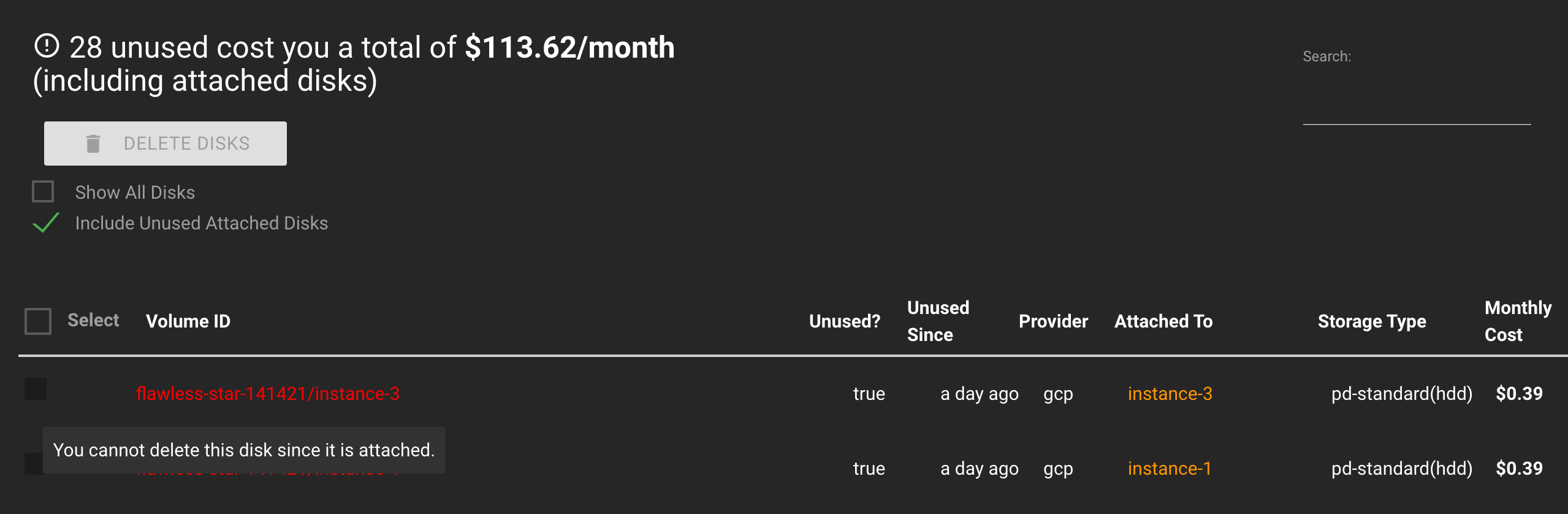
You can change filters on what kinds of volumes are found by selecting the 'Show All Volumes' or 'Show Unused Attached' volumes.
You can also delete unattached volumes directly from the VMPower Dashboard by selecting VMs and clicking the 'Delete Volumes' button.