Getting Started
The VMPower agent is a tool you can download to provide login session history to VMPower. You can use this to:
- Skip VM schedule actions based on user logins
- Auto-off virtual machines based on user login activity
You can find the VMPower agent source code here.
Getting Your API Key and Secret
You'll need an API Key and API Secret to authenticate the VMPower agent.
To create a key:
-
Login to the VMPower Account Details Section and click the 'CONFIGURE API ACCESS' button.
-
Click the 'GENERATE API SECRET' button
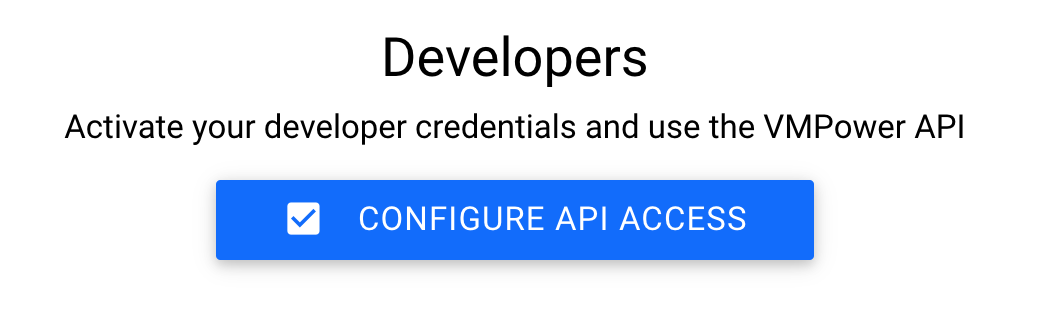
Your API key never changes but you can generate a new secret at any time. For your security, we can only show the secret to you once. Store this secret and do not expose it publicly. When you generate an API secret, it will break any applications using your previous key.